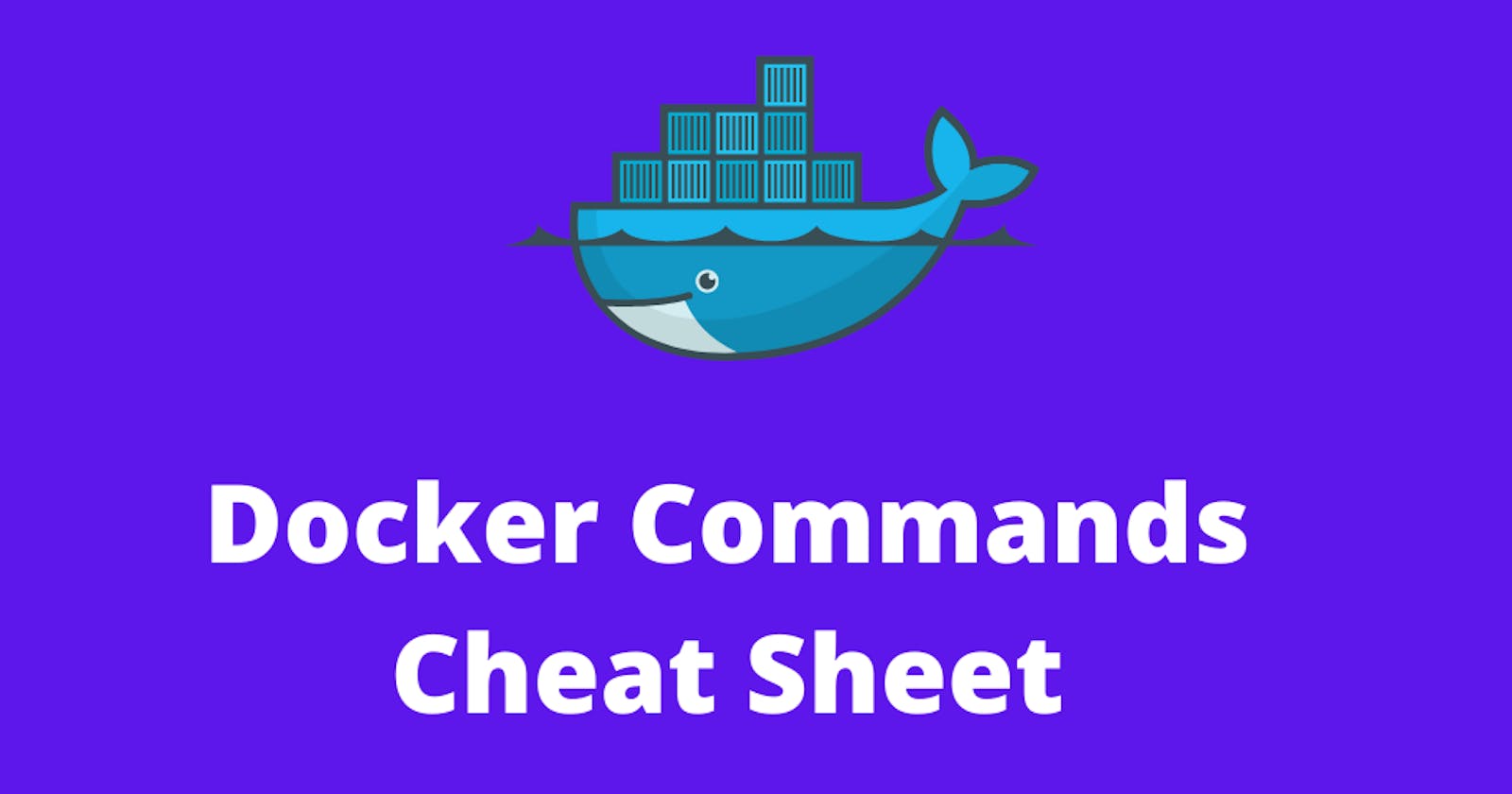Docker Basics
docker pull <image>: download a Docker image from a repositorydocker images: list all Docker images on your systemdocker ps: list all running Docker containersdocker ps -a: list all Docker containers, including stopped onesdocker run <image>: start a new Docker container from an imagedocker stop <container>: stop a running Docker containerdocker rm <container>: remove a stopped Docker containerdocker rmi <image>: remove a Docker image from your system
Dockerfile
FROM: specify the base image to use in a DockerfileRUN: run a command during the build process of a Docker imageCMD: specify the default command to run when a container is startedEXPOSE: specify the port on which a container listensCOPY: copy files or directories from the build context to the containerWORKDIR: set the working directory for the containerENV: set an environment variable for the container
Docker Images
docker images: list all Docker images on your systemdocker image inspect <image>: inspect the details of a Docker imagedocker image history <image>: show the history of a Docker imagedocker image rm <image>: remove a Docker image from your systemdocker image tag <source-image> <new-image-name>: tag a Docker image with a new name and/or tag
Docker Compose
docker-compose up: start the services defined in adocker-compose.ymlfiledocker-compose down: stop the services defined in adocker-compose.ymlfiledocker-compose build: build the Docker images defined in adocker-compose.ymlfiledocker-compose ps: list the running containers for services defined in adocker-compose.ymlfile
Docker Volumes
docker volume create <name>: create a new Docker volumedocker volume ls: list all Docker volumes on your systemdocker volume inspect <name>: inspect the details of a Docker volumedocker run -v <name>:<path>: attach a Docker volume to a containerdocker run -v <host-path>:<container-path>: mount a host directory as a Docker volume
Networking
docker network create <name>: create a new Docker networkdocker network ls: list all Docker networks on your systemdocker network inspect <name>: inspect the details of a Docker networkdocker run --network <name>: attach a container to a Docker networkdocker run -p <host-port>:<container-port>: publish a container's port to the hostdocker run --expose <port>: expose a port from the container to other linked containers
Docker Swarm
docker swarm init: initialize a new Docker Swarm clusterdocker swarm join: join a Docker Swarm clusterdocker node ls: list all nodes in a Docker Swarm clusterdocker service create: create a new Docker servicedocker service ls: list all Docker services in a Swarm clusterdocker service ps <service>: list the tasks for a Docker servicedocker service scale <service>=<num-replicas>: scale a Docker service to a specified number of replicas
Docker Registry
docker login: log in to a Docker registrydocker logout: log out from a Docker registrydocker push <image>: push a Docker image to a registrydocker pull <image>: pull a Docker image from a registrydocker tag <source-image> <registry>/<repo>:<tag>: tag a Docker image for a registry
Docker Logs
docker logs <container>: display the logs of a running containerdocker logs -f <container>: follow the logs of a running container in real timedocker logs --tail <number> <container>: display the last n lines of a container's logs
Docker Exec
docker exec -it <container> <command>: run a command inside a running containerdocker exec -it <container> sh: open a shell session inside a running container
Docker Stats
docker stats: display live resource usage statistics of all running containers
Docker Commit
docker commit <container> <image-name>: create a new image from a running container's changes
Docker Build
docker build -t <image-name> .: build a Docker image from a Dockerfile in the current directory and tag it with the given name
Docker Clean-up
docker system prune: remove all stopped containers, unused networks, dangling images and cachesdocker container prune: remove all stopped containersdocker image prune: remove all unused imagesdocker volume prune: remove all unused volumesdocker network prune: remove all unused networks
Docker Security
docker run --privileged: run a Docker container in privileged modedocker run --cap-add=<capability>: add a Linux capability to a Docker containerdocker run --security-opt <security-option>: add a security option to a Docker container
Docker System
docker system df: display information about disk usage and container countsdocker system prune: remove all unused containers, networks, images, and volumes
Thank you for reading!!
~Shreya Gupta
Great initiative by the #trainwithshubham community. Thank you Shubham Londhe
#devops #90daysofdevops #linux #docker #dockerproject